In the wake of the COVID-19 crisis, have you found yourself stuck at home having to work with others online rather than face-to-face? Are you finding online meetings through MS Teams, Skype, Zoom or another platform difficult? There is one thing that can make the virtual experience easier and more enjoyable. Build a home studio so that the quality of your audio and video make it easy to hear and see others in the meeting.
Remote Work Can Be Challenging
Working remotely can be challenging for a number of reasons, especially in large groups. I find that it takes a lot of concentration to hear others speaking, often because their voices are distorted and tinny sounding. When there are several people on the screen, it can be hard to see people clearly. Some are fuzzy because of poor video, and others might be hard to see because of poor lighting. Many of us are used to using our laptops which might be fine for Skyping with friends, but is not ideal for classes or work meetings.
Improve the Audio
The idea for a home studio began when I was interviewed for a Podcast “Experts on Leadership.” I was listening with my son who told me,
“Dad, you voice sounds like crap, you need a decent microphone.”
Once he brought it to my attention, I realized that he was right. My voice quality was poor compared to the interviewer Jonathan Hoover who obviously had a good microphone. So I decided to get a professional condenser microphone and a boom so it sits just above my monitor. I hooked it up and realized that it was incredibly sensitive. It could “hear” the fan noise from the power supply in my desktop computer under the desk. It was clear that I couldn’t use speakers because it would cause echo and feedback. That meant purchasing some high quality headphones, which sounded much better than my speakers.
Improve the Video
I had been using my old laptop for small Skype meetings (usually one-on-one), but it was obvious that wasn’t going to work well to make videos, and it wouldn’t cut it for serious work meetings like dissertation defenses. I already had a nice 27 inch gaming monitor, so I was fine there. What I needed was a high quality webcam, which meant purchasing the latest 4K model. I set it up and made a test video and showed it to my son, the AV expert. His reaction was that I looked bad because the lighting was poor. There was glare in my glasses, and my face was too bright on one side and too dark on the other. So I bought a couple of soft box lights, and to be honest, the video looks a lot better. My final purchase was a portable screen for a backdrop so when I make videos, you don’t see my messy office behind me.
Build a Home Studio
I bought some fairly expensive hardware which cost a few hundred dollars, and I am very happy that I did. There are certainly more affordable options that can vastly improve your online experience. When the pandemic hit and we were all told to work from home, I had just finished setting things up, so I was ready to go, and not a moment too soon. I have had several meetings in the past couple of weeks, which were a pleasure. I didn’t have to strain to hear people speaking, and the video was amazingly clear on my monitor. I am sure my colleagues appreciated the quality of my audio and video. One of my doctoral students told me when we completed a first test run that my voice quality was “amazing” on his high quality headset.
As we have more and more remote meetings from home, it will be good to build a home studio with quality hardware that can take full advantage of the information technology that is available. Good quality audio and video can be affordable, and it makes a difference to your own virtual experience and that of your colleagues. When video and voice are clear, one of the main difficulties with virtual meetings can be minimized. I am very happy with my home studio. It was well worth the investment.
Subscribe by entering your e-mail and clicking SUBSCRIBE
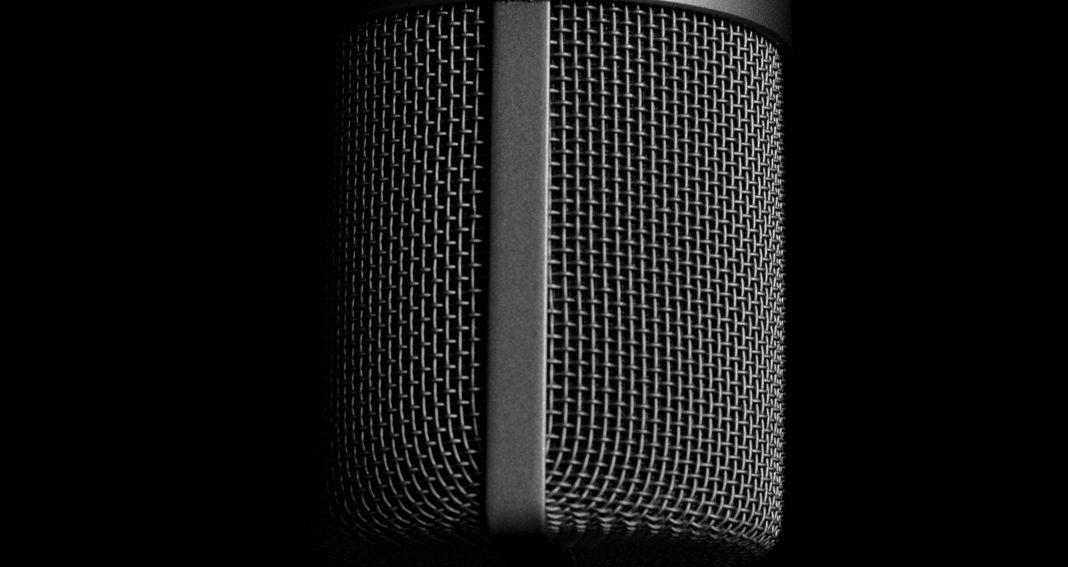
Can I borrow your son for critical diagnosis and solutions? 🙂
He has that talent.